 |
|
 Jan 07, 2006, 05:35 PM // 17:35
Jan 07, 2006, 05:35 PM // 17:35
|
#1 |
|
Krytan Explorer
Join Date: Nov 2005
Location: Lexington, SC
Guild: Grenths Mercenaries[DEAD]
|
I play Battlefield 2 but when i went to install the latest patch for it I noticed that it was taking along time and i didn't have much time, so I cancelled it out. so now theres a BF2 patch icon on my desktop and I cant seem to get rid of it. when i try to delete i get an error message saying "Cannot delete bf2_v1_12upddate: It is being used by another person or program. Close any programs that might be using the file and try again."
Please help me get rid of this, thanks in advance.  Cap Blueberry |

|

|
 Jan 07, 2006, 05:46 PM // 17:46
Jan 07, 2006, 05:46 PM // 17:46
|
#2 |
|
Desert Nomad
Join Date: Oct 2005
Location: England, UK
Profession: D/Mo
|
Restart your PC.
Don't open any programs. Delete it. Not work? Go in Safe Mode and delete it. |

|

|
 Jan 07, 2006, 06:35 PM // 18:35
Jan 07, 2006, 06:35 PM // 18:35
|
#3 |
|
I Hate Everything
Join Date: May 2005
Location: Boston, MA
Profession: N/W
|
Ctrl + Alt + Delete. Look under processes, find the BF exicutable and end the task.
|

|

|
 Jan 07, 2006, 09:37 PM // 21:37
Jan 07, 2006, 09:37 PM // 21:37
|
#4 |
|
Krytan Explorer
Join Date: Nov 2005
Location: Lexington, SC
Guild: Grenths Mercenaries[DEAD]
|
ok thanx, ive tried restarting but still no go ill try it in safe mode
|

|

|
 Jan 07, 2006, 11:40 PM // 23:40
Jan 07, 2006, 11:40 PM // 23:40
|
#5 |
|
Krytan Explorer
Join Date: May 2005
Location: UK, or is it? *confused*
Profession: A/Rt
|
some computers use [F5] or [F8] to get the startup list but you got to do it when it starts loading BEFORE windows loads up.
Note that this VARIES between desktops and laptops, I found out that F5 works the best on my laptop however Last edited by Omega_2005; Jan 07, 2006 at 11:50 PM // 23:50.. |

|

|
 Jan 08, 2006, 12:11 AM // 00:11
Jan 08, 2006, 12:11 AM // 00:11
|
#6 |
|
Krytan Explorer
Join Date: Nov 2005
Location: Lexington, SC
Guild: Grenths Mercenaries[DEAD]
|
i rebooted in safe mode but still it wont die, HELP!!!
|

|

|
 Jan 08, 2006, 12:17 AM // 00:17
Jan 08, 2006, 12:17 AM // 00:17
|
#7 |
|
I Hate Everything
Join Date: May 2005
Location: Boston, MA
Profession: N/W
|
Is it read-only? Is it in a folder that's read-only?
|

|

|
 Jan 08, 2006, 12:46 AM // 00:46
Jan 08, 2006, 12:46 AM // 00:46
|
#8 |
|
God of Spammers
Join Date: Oct 2005
Location: in the middle of a burning cornfield...
Guild: Scars Meadows [SMS] (Officer)
|
did u try what echo already said? Ctrl+Alt+Delete then looking under processes? if u find it hit endnow then try. should work tahts how ive always done it.
|

|

|
 Jan 09, 2006, 05:01 PM // 17:01
Jan 09, 2006, 05:01 PM // 17:01
|
#9 |
|
Krytan Explorer
Join Date: Nov 2005
Location: Lexington, SC
Guild: Grenths Mercenaries[DEAD]
|
I do not c it under Processes, and i cant remember wat its called but the icon looks like a white box with a blue top.
|

|

|
 Jan 09, 2006, 06:18 PM // 18:18
Jan 09, 2006, 06:18 PM // 18:18
|
#10 |
|
Krytan Explorer
Join Date: May 2005
Location: UK, or is it? *confused*
Profession: A/Rt
|
I think the DLL is bfield2.dll (or something along the lines) if you remove that you may be able to get rid of it, and also remove and reget the installation patch as well.
|

|

|
 Jan 10, 2006, 04:06 PM // 16:06
Jan 10, 2006, 04:06 PM // 16:06
|
#11 |
|
Banned
Join Date: May 2005
Location: East Texas
|
it's a bug in winxp. sometimes this happens to me as well, on all file types. If a program crashes for some reason or you close it during a silent crash (non dialog crash) windows will become literally obsessed with a file. After several reboots and doing other things, the file should delete on its own. Sometimes defragmentation applications can also cause this peculiar phenomenon with games. For example, if you install baldurs gate 2 and then defrag your drive, the game will not run if you havent patched it, but trying to uninstall it, windows will tell you its in use.
Its crazy, but microsoft has never offered a fix yet. (i spoke to my lass, who works there, and she says they have several hundred emails per week about this problem). |

|

|
 Jan 10, 2006, 04:18 PM // 16:18
Jan 10, 2006, 04:18 PM // 16:18
|
#12 |
|
Pre-Searing Cadet
Join Date: Jan 2006
Location: American in France
Guild: Flaming Blades of Honnor
Profession: W/Mo
|
Delete the file from the sorce with guns - lol
you should just go into Start - control panel - add & remove programs and kill the thing straight from the sorce PS deleting things works better on ADmens |

|

|
 Jan 10, 2006, 04:19 PM // 16:19
Jan 10, 2006, 04:19 PM // 16:19
|
#13 |
|
Pre-Searing Cadet
Join Date: Jan 2006
Location: American in France
Guild: Flaming Blades of Honnor
Profession: W/Mo
|
Delete the file from the sorce with guns - lol
you should just go into Start - control panel - add & remove programs and kill the thing straight from the sorce PS deleting things works better on ADmens |

|

|
 Jan 10, 2006, 04:37 PM // 16:37
Jan 10, 2006, 04:37 PM // 16:37
|
#14 | |
|
Banned
Join Date: May 2005
Location: East Texas
|
Quote:

|
|

|

|
 Jan 10, 2006, 05:02 PM // 17:02
Jan 10, 2006, 05:02 PM // 17:02
|
#15 |
|
Krytan Explorer
Join Date: Nov 2005
Location: Lexington, SC
Guild: Grenths Mercenaries[DEAD]
|
im afraid to mess with anything in the BF2 folder since the game is soo touchy and the slightest mess up will make the game unplayable, and I DONT WANT TO GO THROUGH THE 40 MINUTE PROCESS OF UNINSTALLING AND REINSTALLING BF2 AND SPECIAL FORCES AGAIN
|

|

|
 Jan 31, 2006, 05:07 PM // 17:07
Jan 31, 2006, 05:07 PM // 17:07
|
#16 |
|
Krytan Explorer
Join Date: Nov 2005
Location: Lexington, SC
Guild: Grenths Mercenaries[DEAD]
|
It's still there and IT JUST WILL NOT DIE!!!
|

|

|
 Jan 31, 2006, 05:42 PM // 17:42
Jan 31, 2006, 05:42 PM // 17:42
|
#17 |
|
Desert Nomad
Join Date: Oct 2005
Location: England, UK
Profession: D/Mo
|
Okay, I have BattleField 2 myself, just do this;
Un-Install it. (c'mon, it's just 40 minutes or whatever you said to re-install it) Make sure the whole directory is deleted: C:\Program Files\EA GAMES\Battlefield 2 Re-install. Then try install your patch (if you want to)...if it doesn't work. Do; Ctrl+Alt+Delete, Processes. Find "BF2.exe" and a ~something, sec getting screenshot of my own, right-click them both and 'End Process Tree'. http://img366.imageshack.us/img366/5650/bf26me.jpg Last edited by Josh; Jan 31, 2006 at 05:46 PM // 17:46.. |

|

|
 Jan 31, 2006, 06:02 PM // 18:02
Jan 31, 2006, 06:02 PM // 18:02
|
#18 |
|
Desert Nomad
Join Date: Jan 2006
Location: Moon
Profession: Mo/
|
It's what SOT said. I get those every now and then, stuck folders, stuck files. They won't go away whatever you do. Just wait, give it a few days and then try to delete it unless it has removed itself.
Possibly running chkdisk might help. |

|

|
 Jan 31, 2006, 10:15 PM // 22:15
Jan 31, 2006, 10:15 PM // 22:15
|
#19 | |
|
Banned
Join Date: May 2005
Location: East Texas
|
Quote:
|
|

|

|
 Feb 01, 2006, 12:30 AM // 00:30
Feb 01, 2006, 12:30 AM // 00:30
|
#20 |
|
Krytan Explorer
Join Date: Nov 2005
Location: Lexington, SC
Guild: Grenths Mercenaries[DEAD]
|
I forget...how do u get to checkdisk?
|

|

|
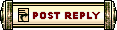 |
|
«
Previous Thread
|
Next Thread
»
| Thread Tools | |
| Display Modes | |
|
|
 Similar Threads
Similar Threads
|
||||
| Thread | Thread Starter | Forum | Replies | Last Post |
| Einhnader | Screenshot Exposition | 1001 | May 09, 2007 04:34 AM // 04:34 | |
| Desktop screenies | Numa Pompilius | Screenshot Exposition | 2 | Nov 23, 2005 12:51 AM // 00:51 |
| Desktop themes | Tactical-Dillusions | Sardelac Sanitarium | 2 | Nov 05, 2005 10:29 PM // 22:29 |
| crash to desktop | ravnaz | Technician's Corner | 2 | Oct 09, 2005 08:03 PM // 20:03 |
| Post your desktop | Speedy | Off-Topic & the Absurd | 1 | Jul 11, 2005 05:49 PM // 17:49 |
All times are GMT. The time now is 03:23 AM // 03:23.





 Linear Mode
Linear Mode


